Introduction
Get access to the world. By selling online from your e-commerce website, you will have access to millions, if not billions of potential customers.
If you wish to begin to sell online, either as a private person or a small business, then keep on reading.
You might have a small business offline and feel like you have exhausted your opportunities to get more customers. Or you have always had a dream about running your own business and want to work from home. An online business might be the answer for you.
In this article, you will learn what to do to start an e-commerce business in seven steps. I will cover everything from choosing a product to sell to marketing and the importance of data.
I will not cover business registration, law, and accounting, as this will be different from country to country, and I recommend that you get a certified person to do this for you.
Anything covered in this article I have been through myself, both with failed businesses and businesses growing to millions of dollars in annual turnover. I have picked the key success points for each step to present here.
If you already have launched your e-commerce website, then you can read more about the basics of e-commerce here.
First, I will begin with why you should launch an e-commerce website, and then I will go through each of the seven steps.
Why you should launch an e-commerce website

There can be many different reasons why you should launch an online store. In my opinion, it is the quickest way to either grow your existing business or to begin making money online.
Through an e-commerce business, your reach is much broader than it is offline. You can reach a whole country or even the entire world by being online. Your audience targeting is more specific, and you can reach your ideal audience easier.
Another reason for launching an e-commerce store is that you will get to know more about your customers. Online it is easier to collect information about your customers, which you can use to make better products and better service.
That there are reasons for launching an e-commerce store doesn’t mean that you should give up on your offline store. Offline it is easier for your immediate target customer to find you, and they can easier feel your brand.
Furthermore, if you are in a good location, you might not have to spend as much on driving visitors to your store. Logistics for your store might also be easier to understand and optimize.
The bottom line is that you need to do what makes you most comfortable. But by reading this article, the chances are that you have already decided that you need to launch an online store.
Below I have selected seven steps to launch a successful e-commerce website. You can also use the steps to optimize your current online store.
The 7+1 steps to a successful launch
- Choose a product/niche
- Domain and hosting
- Content management system (CMS)
- Design and usability
- Checkout and payments
- Product and list pages
- Marketing
- Analytics & reports (bonus)
The steps are in chronological order, though if you have already been through some of them, you can jump around as it suits you.
First, we will begin by identifying a product or product range to sell on your website.
#1 Choose a product/niche

If you haven’t already, then the first thing to do is choosing what to sell on your e-commerce website. There are a few components to selecting the right niche for you, which can be summed up in the AID framework.
The AID framework is:
- Accessible
- Interest
- Demanded
Accessible
You need to find a product or service that you can access. It might be that you don’t currently have access to the products but can get them quickly.
Regarding accessibility, I also mean that you need to look at your financial resources and see what you can afford to stock currently.
If there is a niche you want to be involved with but can’t afford, look at how you can begin selling cheaper items from the niche.
You should find out what legal requirements are associated with your niche and if you can fulfill them. If you can’t meet the criteria now, then you should make a plan to meet them.
Don’t give up if you don’t have immediate access to the product you want to sell. There is often a way around getting access.
I don’t recommend that you begin to sell something that doesn’t interest you, which gets us to the next pillar in the AID framework.
Interest
It would be best if you have an interest in what you sell. You will put a lot of work into your business, and selling something you aren’t interested in will discourage you.
Remember, you need to become an expert in the product to add the most possible value to your customers.
Write down your interests, both current interests, but also interests you might have had in your past. It would be best to write down more than 25 interests; this will ensure that all your potential passions are on the list.
When you have written down your 25 interests, you put the list aside for a few hours.
After the wait, you go through your list again and circle five of your interests.
When you have selected five interests, you find out which ones you have the best access to and look at demand, which is the last pillar.
Demanded
There need to be potential customers for your product; otherwise, you won’t sell much. It would be best if you make sure that there is a demand for your product.
One way to figure out if there is a demand for your niche is to see if other businesses are selling the products.
If other businesses are selling the product, then you can see if you can find out how much they are selling, either from financial reports or look at their following on social media.
If no other businesses are selling the product, you can look at whether anyone is searching for the product. You can use google trends to find the demand: https://trends.google.com/trends/
You should take your five main interests and add to Google trends, and this will let you know which of them have the most potential and can help you choose.
Now you should have selected your niche or product. It is time to get started online with domain and hosting.
#2 Domain and hosting
Selecting the right domain and hosting is vital for your e-commerce success. However, hosting is more important than the domain.
Your domain needs to be something there is easy to spell, and then it is good if it says something about your website. With this said, some of the world’s biggest websites (Google, Amazon, Alibaba) don’t connect with what they sell.
You shouldn’t pick a domain that is too much of a niche that could prevent you from branching out in your niche when you want to do that.
Don’t overthink your domain; pick something you like and is easy to spell, then you should be on your way.
Regarding hosting, then this will set the bar for what you can achieve with your e-commerce store. I won’t recommend what host to use but search around to find the best solution for you.
It would be best to look for a reputable host with good uptime ratings, as you want your website to stay live on the Internet. Furthermore, you should check with them about load time as you want your website to be as quick as possible.
I recommend that you choose a hosting company where you can upgrade your account as your website grows.
Remember to read Trustpilot reviews for the different hosts, as many articles on the Internet about hosting are affiliate posts favoring specific hosting companies.
When you have found your domain name and hosting partner, you need to select your e-commerce content management system (CMS).
#3 Content management system (CMS)
An e-commerce CMS is what will add features to your website. It is in the CMS, you write on your website, and it is from here you control most of your website.
A good CMS should be customizable, and it should give you room for growing your website. With that said, then it should also be user friendly, as your future employees will use it to edit your website.
If you have already played around with building websites, I recommend using a CMS that you have used before. If you get a website designer to build a website for you, then use what they recommend.
There are many articles about the best e-commerce CMS, but like with hosting, many are affiliate-driven. Look around and ask around for specific features you want in your CMS, and then choose the one that suits your needs.
You control the design, usability, checkout, and product pages on your website by your CMS, so you can try some of them out to see if you can get the website to look and feel like you would prefer.
#4 Design and usability

In my article about common e-commerce mistakes, I talk about design and usability as well; find the post here.
Design and usability are equal to the layout of an offline shop. It creates the feeling of your brand, and design will dictate the usability of your website.
It is best if you make the design of your website as simple as possible. It would be best to make sure that the customer journey is funneling the visitor from landing on your website to checkout as quickly as possible.
It should be easy to navigate through your menus in the navigation bar. It would help if you always have the shopping cart displayed on site, and the visitor should be able to get there in one click.
Think about your target audience and what they would expect on the website. Maybe your ideal customer speaks a different language; then you should create the website in this language.
Consider what colors reflect your brand the best way possible and integrate them into the website design.
When you have built your website’s first design, it would be good to get someone to go through the customer journey. Get her/him to report what they think and feel at the customer journey’s different steps.
Then you need to remove any unnecessary steps and delete fluff.
Your website design goes through the whole website, including the checkout page.
#5 Checkout and payments
Your checkout page is the last obstacle to overcome before the visitor becomes a customer. Hence your checkout page must be as easy to understand and navigate as possible.
You need your checkout page to be short and straightforward. Of course, you need to capture all the necessary information to ship the product to the customer. But never put a pop up on your checkout page.
It should be easy to read the text on your checkout page, and the “checkout/submit” button should always be visible and easy to identify.
Regarding payment methods, then you shouldn’t have too many, but enough. You need to know the preferred payment methods for the regions in which you are selling.
Most payment gateways will charge you money for adding payment methods to your website, but it is worth it, as long as you only pay when you sell something.
Also, remember to add security certificates to your checkout page. A certificate will add trustworthiness to your e-commerce website.
When you have nailed your checkout page, then you should look at your product pages.
#6 Product and list pages
Like with the rest of your pages, you need to declutter product and list pages as much as possible. By list pages, I mean the pages showing a grid of your products, while product pages are the pages displaying a specific product.
Your list pages should be easy to navigate, have an option to filter the products by metrics such as color, size, brand, price, etc. The metrics will vary depending on what you sell.
It would be good if you display offers on your list pages, then the visitor can quickly see if there is a good offer she/he wants to buy. Furthermore, you have to display the product title and its image for each product you have.
It would also be useful if you display product reviews as a rating on your list pages, then it is easy to spot how popular your products are. If you don’t have product reviews yet, then strive to get them as quickly as possible from customers.
You need to have more information about the product and what is in the packaging for product pages. You should display specific product reviews if applicable.
It would be good to research how you can develop Google ranking for your product pages through SEO. With Google page ranking, your product could begin to show up organically in Google search.
Furthermore, you can display widgets with similar products on the product page. Or widget with “people who bought this product also bought.” These widgets should be available in your e-commerce CMS.
If they are not available, then you should find another CMS.
When done with all the above, you can launch your business and begin marketing.
#7 Marketing

With your website launched, it is time to focus on driving traffic to it. Without marketing, you won’t have any visitors and no sales.
If you haven’t already, then you need to decide on a marketing budget; this will define how, to begin with, marketing.
Google PPC is an excellent way to start driving traffic to your website because you pay for advertising and quickly begin to see traffic coming to your website. However, it is also one of the most expensive ways to drive traffic.
You should also reach out to affiliates to begin to advertise your website. For this, you should integrate with an affiliate network. Furthermore, it would also be useful to build followers on social media but focus on two social platforms.
You can reach out to influencers to promote your e-commerce store, which will create some credibility but don’t be surprised if it is expensive.
You can’t begin with email marketing, as you don’t have any customers in your email databases. But remember to set up automated emails triggered by visitors forgetting items in the shopping cart and order confirmation emails.
If you are in a technical niche, it could be useful to start a blog about your products and get people interested in this way. However, if you are selling a generic product, I won’t recommend spending time on a blog at this stage.
Split your time between search engine optimization and driving paid traffic. Long term, it is essential to be ranked in Google, but short term, you need to get customers through paid media to begin to have some turnover, which you can reinvest.
You can read more about the different marketing channels in my post about e-commerce marketing channels here.
Bonus Analytics & reports
As mentioned earlier, online stores have an advantage over offline stores by knowing more about customers and website visitors. You must set up your analytics from the beginning.
I recommend that you use Google Analytics to collect and view your data. Google Analytics is free, and it gives you a lot of options to export and analyze your data. You can learn more about Google Analytics here: https://analytics.google.com/analytics/academy/
The most important thing about understanding your data is that you can use it to market to the ideal customers and increase your conversion rate. Here is an article about increasing the conversion rate.
Your data will enable you to develop your product offering to your customers. You will also gain insights to know which products to stop selling. However, your website will need to reach a certain size to have enough data to begin to trim your product offering.
It would be best to use analytics to maintain your website daily and keep track of your main KPIs. I have written an article about e-commerce KPIs here.
Find out the best data for you and set it up to be reported to you daily. Receiving the report daily will help you keep on top of your business.
Conclusion
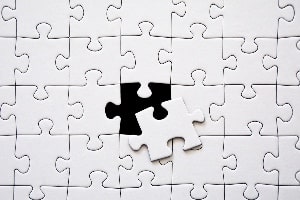
Now you should be ready to launch your e-commerce business. I think the best advice is that you are not alone, many people have been in your situation, and there is a lot of information for you to succeed.
The first thing you need to do for success is picking a niche you can access and has demand and not at least which interests you. Then you need to find a domain name and a hosting provider.
Next, you need to select a CMS which suits your need for design and usability. The CMS will make the foundation for a good e-commerce store, and it will set the boundaries for your design.
Create a simple design with superb usability and get rid of clutter. The simple design needs to go through your whole website, from the home page to the list and checkout pages.
You need to pick payment methods that are in demand from your audience. You need enough payment methods, but don’t clutter your checkout page with payment methods.
With the website designed and the right payment methods in place, you are ready to launch your website.
When the website is live, you need to focus on marketing and drive traffic to your website. Getting customers to build your data, and you can acquire more customers.
More data means you can better target your customers and get more new customers, which is a good cycle.
Now I want to ask you, “what website are you launching?” Leave your answer in the comments.
